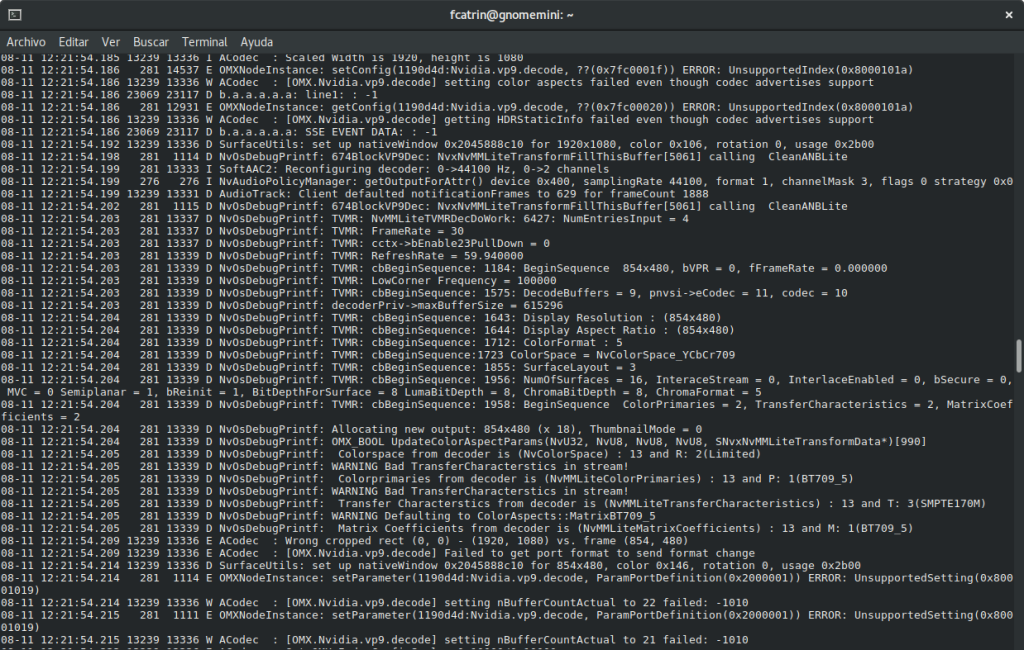Sometimes there are problems that happen only in certain devices or Android versions, and we are not able to replicate them in our labs. Sometimes we may able guess what is happening in the users side, but there is a point where we need to get data directly from the device to see exactly what is happening.
For this, we need your help, and the following are the steps that you can do to help us fix the issue.
Basically what we need is to get access to the log files from your device. A log file is a text file that contain a lot of data that the applications emit for these purposes. There we will find internal error messages, execution traces and more.
There are two ways to get access to that data depending if the device is rooted or not.
- Rooted: In this case you can use an app like aLogCat to get access to the file. The device must be rooted, if not, the file will contain only the logs coming from the aLogCat app itself, and not from other apps like RetroX and the emulators.
- Non Rooted: Follow these instructions to install the adb application in your computer. Then using an USB cable, connect to your device and run adb logcat in your computer. You will see the file in your computer screen.
Once you get access to the log files, just run RetroX or the emulator until you get the crash or error, and send us your log file.
Here is an example of what kind of files you will get with this method.